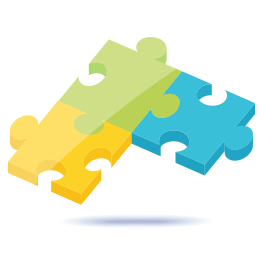Description
Our Magento extension for Amazon helps you sell your entire product catalog on Amazon.
All controls are made in your Magento back office, with no need for an external software or subscription.
With BoostMyShop’s Amazon Extension, you can manage:
► Multiple seller accounts
► More than one Marketplace: Amazon Europe and Amazon US
► Several countries: France, Spain, Italy, UK, Germany, United States, Canada

Functions
The Amazon extension’s functions allow you to manage your e-commerce SellerCentral Account independently and to perform efficient data updates.
Publish a product for sale:
1 – Perform an EAN code matching: Execute a search for corresponding product files between Amazon and your product catalog based on the EAN code. If one or more products already exist, you only have to add the information regarding your offer, without having to create a new product file.
2 – Create a product file: If your product does not exist on Amazon, you can create a product file in Magento and transfer the information directly to your Amazon account. With the Amazon extension, you can manage basic products such as keyboards and computer screens, as well as customizable products such as clothing and shoes.
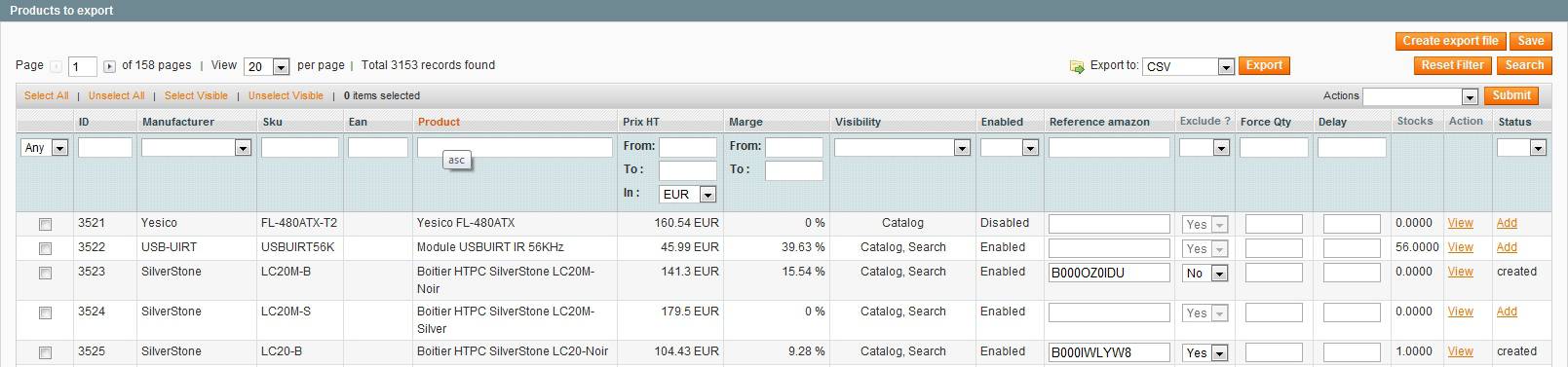
Product Advantages:
- Matching is based on any of the following product codes: SKU, EAN, UPC or ASIN (code specific to Amazon)
- Option to create products without barcodes. When your product does not already exist on Amazon, you can create a product file without having to provide a barcode.
- Manage product images: You can modify and update your product images directly from your Magento back office and synchronize them on Amazon.
Manage required and optional attributes such as “bullet points” or “search terms” by associating Amazon’s attributes with Magento’s or by using default values.
Add your products (matching EAN and new offer creation)
The search for corresponding product files based on the EAN code, also known as matching, guarantees an accurate match with the products in your catalog.
Corresponding product search results are provided immediately, and you can begin to update your prices and stock information right away.
The main screen shows your entire catalog. Each product is given a Marketplace status: pending or added.
You can add several products at a time to Amazon using their EAN codes. If the product already exists on Amazon, it is associated. If it doesn’t exist yet, a product file is created. If you already sell products on Amazon, our module is also able to download and update your product list.
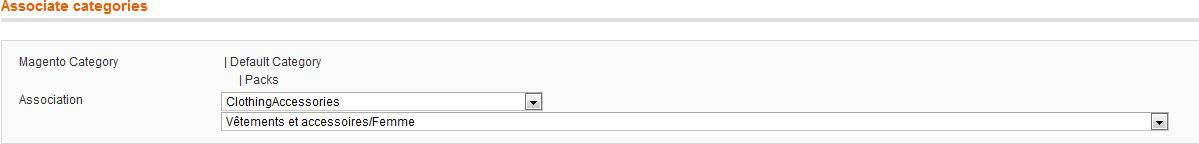
Price and stock updates
Once your products are published on Amazon marketplace, prices and stock levels are updated automatically every 20 minutes. You can apply a price coefficient, as configure stock levels and delivery delays. The extension is able to manage prices with or without VAT.
Install in your Magento system for complete control of your sales!
Embedded ERP is a singular tool to manage your stock. Keep an eye on your stock situation practically in real time and optimize your purchases to respond to your customers’ immediate needs.
Smart Price, the intelligent re-pricing tool: As market prices continue to rise, you can keep up by applying your own settings to re-price your products. Smart Price allows you to adjust your product prices without risking profit loss by assessing the competition and re-pricing accordingly.
Order processing
You can process Amazon orders just like you would any other order within Magento.
1 – Order import
Whenever a new order is made on Amazon, it is automatically imported in Magento and a corresponding customer account is created.
2 – Customer account creation
Creation of a customer file including the following information:
Last name
First name
Email
Website*
Customer group*
* required fields for your customer file, as long as the settings for this section were previously established.
3 – Option to generate an invoice
4 – Shipping confirmation
Once you have shipped the order in Magento, the Amazon extension will produce the transporter tracking number and confirm the shipment on Amazon.
The extension only provides tracking information once the order is complete, billed and shipped. It is able to distinguish between partial and complete shipments treated in Magento and transmitted on Amazon.
Settings customization
The Amazon extension settings are split into 4 levels of importance:
1 - Marketplace environment
2 - Marketplace involved (Amazon, Cdiscount)
3 – Seller account
4 - Country
Category association between Magento and Amazon is performed through these four levels.
Our interface also allows you to control specific attributes such as:
► Stock management
► Price updates
► Product descriptions
► Bullet Points
► Keywords
► Shipments: you can either use your own calculation or one of the *extension’s automatized calculations* to determine the shipment fees.
Advantages and compatibilities
- Option to activate certain automatic tasks: product creation on Amazon, offer updates on Amazon, order importation into Magento, tracking information updates on Amazon (by country)
- Compatible with our Smart Price tool to provide a price adjustment service that matches your objectives and sales strategy
- For daily upkeep, Embedded ERP is an integral e-commerce solution for stock management, purchases and orders
Category Management
Amazon extension manages the following categories:
- - Clothing Accessoires
- - Product Clothing
- - Miscellaneous
- - Camera Photo
- - Home
- - Sports
- - Home Improvement
- - Tools
- - Food And Beverage
- - Gourmet
- - Jewelry
- - Health
- - CE
- - Computers
- - Software video games
- - Wireless
- - Beauty
- - Office
- - Auto Accessory
- - Pet Supplies
- - Toys Babay
- - Baby
- - Lighting
- - Toys
- - Lab Supplies
- - Industrials
- - Shoes
>> More information on documentation
New Magento FBA module
New Amazon FBA
1. FBA Orders import
For each amazon account, you can enable the automatic FBA orders import into Magento : imported orders are then assigned to the configured store and will be automatically invoiced and shipped. As they are not fullfilled from your own stock, the import will not decrease your stock level.
2. Stock level import
FBA stock levels can be automatically imported into Magento: you can then select to import stocks into a magento attribute or in a specific warehouse if you use Embedded ERP
3. Ship magento order with FBA
You can partially (or completely) ship a Magento order using FBA : by selecting the products and submitting the shipment to Amazon in the order view.
>> More information on FBA module
Reviews
Powerful product with great support
by Ashley Serotta
This product is very powerful and excellent for Amazon integration. You get what you pay for in terms of robustness of features. Most importantly, as we stumbled some during the setup, the customer support team is fabulous and responsive. I recommend this product.
Très bon
by Bensoussan Moshe
Je suis en cours de déploiement pour l'extension. Pour le moment aucun problème particulier. Très facile d'installation, semble fonctionnel. Je note 2 choses à améliorer : Pouvoir rajouter des champs au flux xml optionnel (en fonction de vos catégories de produits, Amazon propose des champs optionnel). Une documentation un peu plus efficace et moins complexe.
Magento Amazon
by Markus Marcel
The extension is very well and also the support. Thanks to BoostmyShop